How does the Firefly parent portal work for schools?
The Firefly Parent Portal allows schools to share information on Firefly with the parent community of their school. The school can choose exactly which pages they would like parents to have access to, what information about their child they can see as well as send messages and forms.
Why Firefly for home-schooling?
Delivering a unified parent experience, Firefly ensures that the home-school partnership is a fundamental part of the learning process. This opens in a new window.
Where can I find more information about Firefly?
Visit the Firefly blog for more details. Firefly is the platform of choice for schools around the world, helping them unlock the potential of every student and engage the whole school community.

Setting up the Parent Portal for SIMS
To activate the Parent Portal, you need to configure files on the server where you run the Firefly Cloud Uploader (often the MIS server itself).
Setting up the Parent Portal for PASS
To activate the Parent Portal, you need to configure files on the server where you run the Firefly Cloud Uploader (often the MIS server itself).
Setting up the Parent Portal for iSAMS
To activate the Parent Portal, you need to configure files on the server where you run the Firefly Cloud Uploader (often the MIS server itself).
Setting up the Parent Portal for SchoolBase
To activate the Parent Portal, you need to configure files on the server where you run the Firefly Cloud Uploader (often the MIS server itself).
Parent Portal overview
The Firefly Parent Portal allows schools to share information on Firefly with the parent community of their school. The school can choose exactly which pages they would like parents to have access to, what information about their child they can see as well as send messages and forms.
Creating a parents' dashboard
When parents log into Firefly, we recommend they are directed to a different dashboard to that of other users, so the information on the dashboard is relevant to them.
Plugin configuration
Configure attendance, behaviour and change contact details, or manage reports for the Parent Portal.
Setting profile permissions
Use profile permissions to decide what profile information each category of user on Firefly can view.
Parent Portal pre-launch check
After you've configured the Parent Portal, it's essential to trial it to make sure everything is set up and working the way it is intended before introducing it to parents.
Inviting parents to log in for the first time
For those schools launching their Parent Portal, we have pulled together some ideas that can be used to give parents the information they require.
Communication options with parents
Find out more about the many ways to communicate with parents using the Parent Portal.
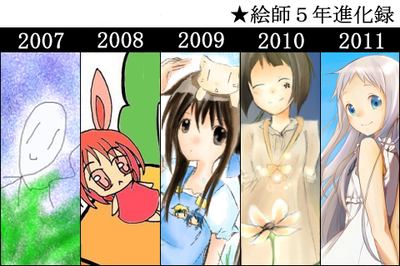
Popular Posts:
- 1. comsos parent portal signature
- 2. granville central school parent portal
- 3. harris county ga schools parent portal
- 4. mount vernon parent portal
- 5. lakeville north parent portal
- 6. da parent portal
- 7. bahs parent portal
- 8. akron middle school parent portal
- 9. hcisd parent portal number
- 10. parent portal maypearl